Facebook Just Changed Its Privacy Settings - How It Affects You
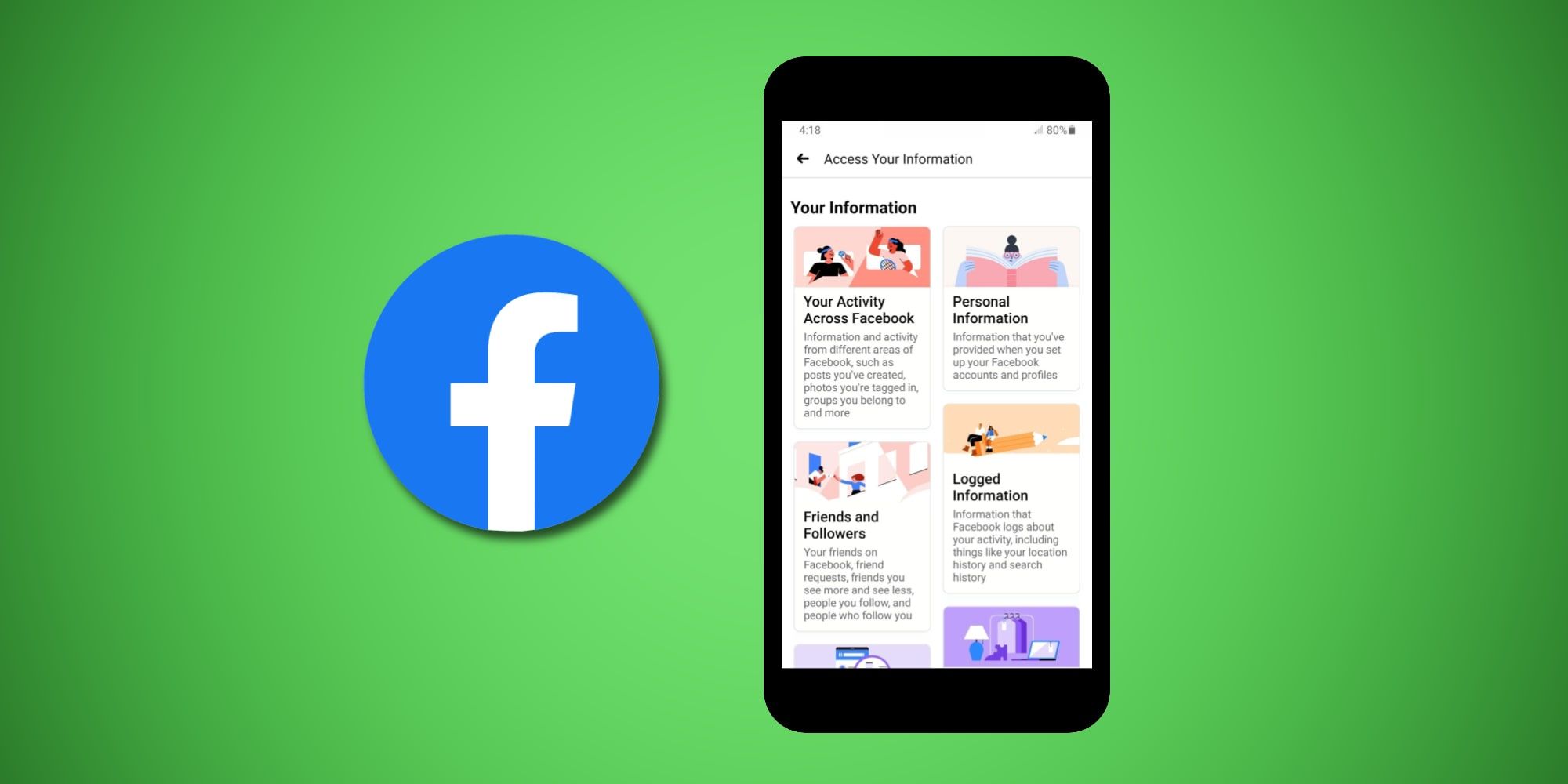
Facebook has changed the privacy settings in its smartphone app once again, but it seems to have actually made it more user-friendly this time around. One of the most frustrating aspects of using the social media giant's vast network arises when digging through the settings to attempt to find the switch or option that specifies who can see what, when sharing photos and posts with others, changing ad preferences, and other details that shape the Facebook experience.
Founded in 2004, Facebook grew from an online university photo gallery to become the first major social network, hosting trillions of photos and videos for about three billion users worldwide. It opened to the public in 2006, having captured the interest of several tech industry leaders and enjoying the funding to fuel its rapid growth. Facebook originally contained no advertisements, but those began to appear in 2007. Since Facebook has access to names, birthdays, phone numbers, locations, and personal preferences of so many users, it is a dream come true for advertisers. Hackers and thieves also find this treasure trove of information tempting, and the ongoing attacks on users require vigilance when changing privacy settings.
Facebook updated its privacy settings recently with the change only affecting the mobile app and website so far. The social network described this as a way to bring the words and arrangement of its settings closer to that of people's mental models. Unsurprisingly, research revealed that humans like fewer categories to browse through and sometimes need help in understanding what some of the options mean. Facebook has gone on to implement the research suggestions by reducing the number of categories in settings to only six. More importantly, Facebook has added a couple of explanatory review options under 'Privacy Shortcuts.'
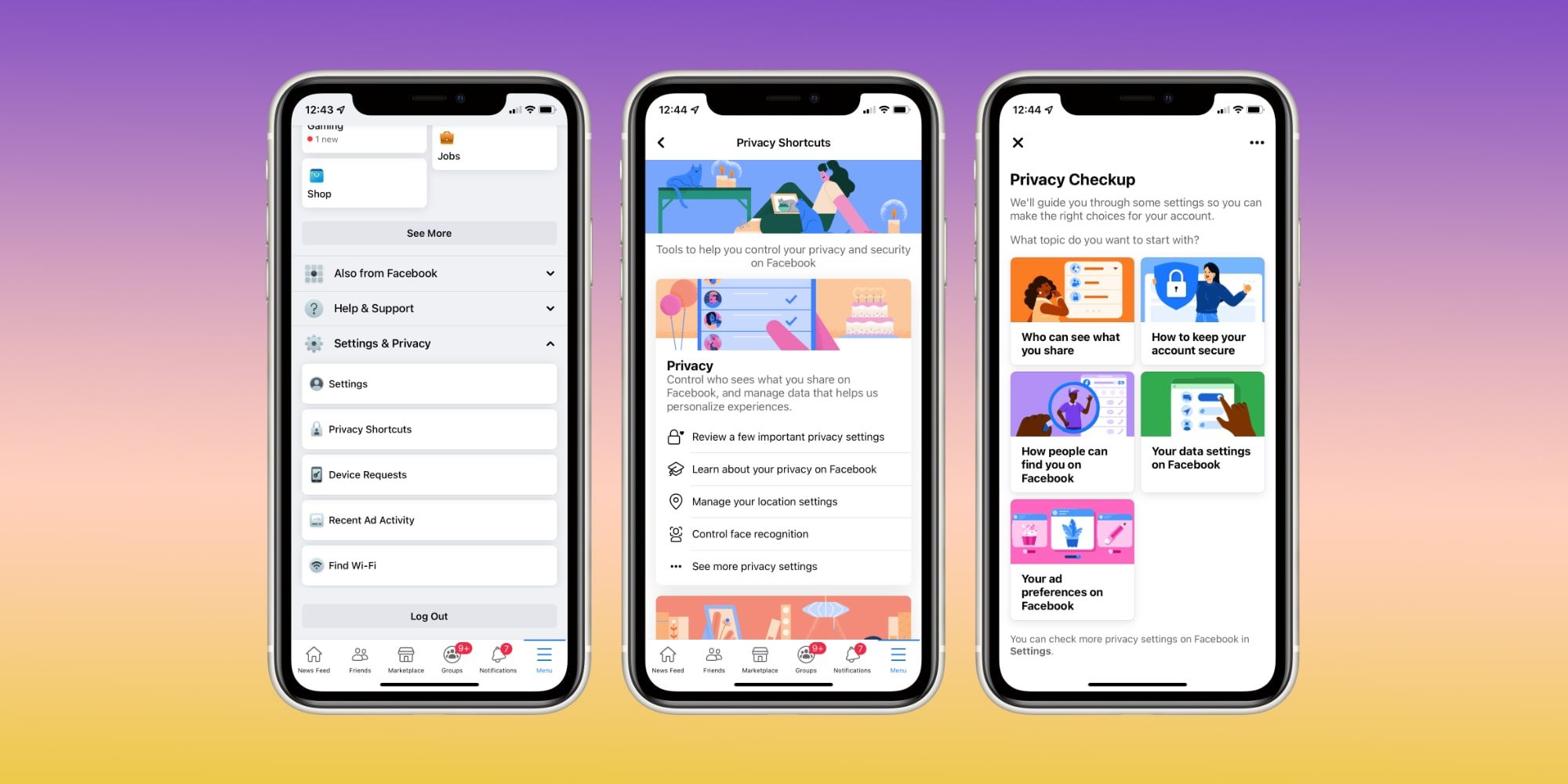
Facebook's new settings are available on iOS, Android, and from a mobile browser when the app is not installed. To see the Facebook settings control with an iPhone, tap the menu icon found in the lower-right corner and swipe up to scroll to the bottom. With an Android phone, tap the user profile image in the upper-right and scroll to the bottom. With a mobile browser, tap the menu button near the top right -- looks like three horizontal lines -- and then scroll down. From here, the user interface is the same. Tap 'Settings & Privacy' to open those options and then 'Privacy Shortcuts' to reveal all of the new controls. Besides looking more colorful and friendly, the layout is quite nice.
Under the privacy shortcuts, there are options for privacy, of course, and the first button presents a nice review of those settings, breaking it down into who can see what, keeping the account secure, how people can find the user, data settings, and ad preferences. There are also sections for account security, ad preferences, the user's information, safety, and Facebook's policies. The layout is quite logical and many sections have an opportunity to review the current settings and learn more about what they mean. Facebook is one of those corporations that has grown so fast that it becomes difficult to manage, and despite its shortcomings, the new privacy settings are a good step forward.
Source: Facebook
from ScreenRant - Feed https://ift.tt/3lvVmLD
via Whole story

Post a Comment