TikTok's Stitch Feature: What It Does & How It Works
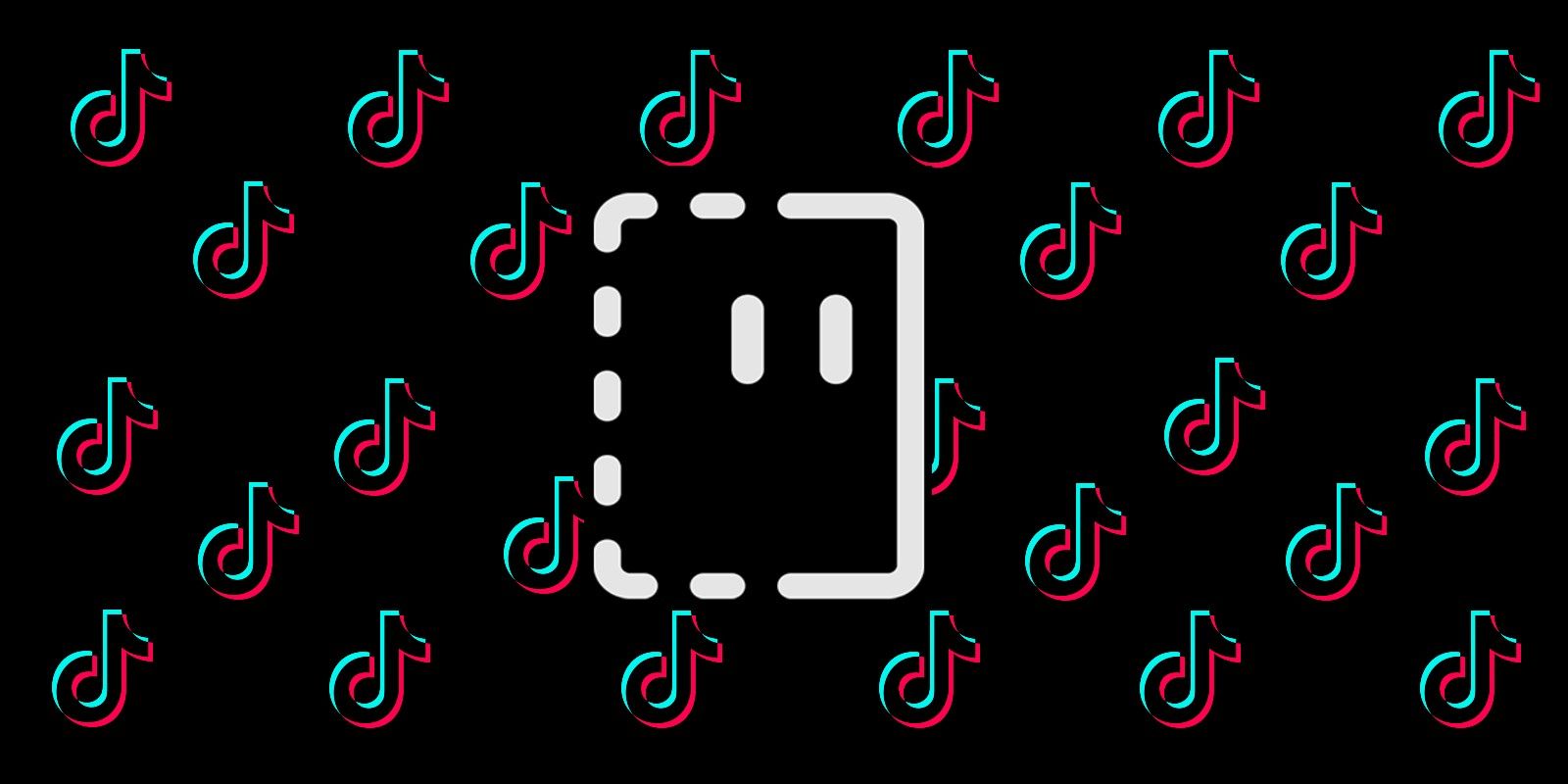
There are many ways to take part in a trend on TikTok and Stitch is one of them. The feature has already been used to good effect with content creators stitching each other’s videos to their own. With several tweaks that make it stand out from TikTok’s Duet feature, Stitch provides users of the app with access to a whole new level of video creation.
The TikTok Duet feature provides users with the ability to record their own response or take on a challenge described in another video. Users can duet with any TikTok video that the feature is enabled for, allowing them to position the original video next to their own, either horizontally or vertically. So far, Duet has proven to be extremely popular on TikTok, even prompting other social media apps to create their own versions.
While Duet allows users to record alongside another TikTok video, Stitch offers the option to crop existing videos to a certain portion and add them to a new recording. The Stitch feature was first introduced back in September of 2020 and TikTok described it as a way for users to clip in portions of existing TikTok videos while providing their own opinions and responses, or to take on a trend or challenge. For example, a recent trend on TikTok asked users what video lives in their head ‘rent-free,’ generating many response videos that specifically took advantage of the Stitch feature. Users cropped the original video that asked the question, then recorded their responses, with the caption of each stitched video linking back to the original video to properly give credit to the original uploader.

To create a Stitch, users simply need to locate the video they want to use and then tap on the arrow in the bottom right of the video. This ‘Send To’ button will open up a row of options near the bottom of the screen, one of which will be the option to ‘Stitch.’ Once this feature is tapped on, the user can select a maximum of five seconds they want to include from the original clip. All that's then left to do then is record the video they want to add to the cropped section.
One thing to keep in mind is that users can only Stitch another creator’s video if that creator has the Stitch feature enabled. This can either be done at the account level or on a per-video basis. In order to enable Stitch, the user will need to access their profile, then tap on the three dots in the top right of the screen before navigating to ‘Settings and privacy.’ In the section, they can then decide and set who is able to stitch their TikTok videos.
Source: TikTok
from ScreenRant - Feed https://ift.tt/3diY3f5
via Whole story

Post a Comment